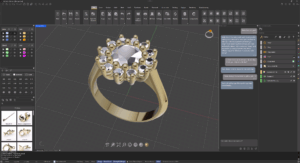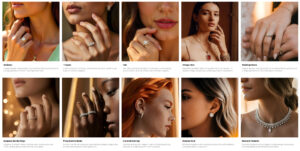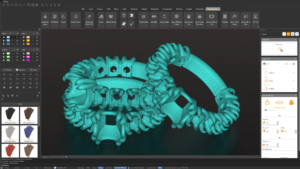2Shapes for Rhino presents a set of tools for the most demanding jewelry designers. One of them is 3D Texture, a command that allows you to create a 3D model from an image thanks to 2Shapes’ innovative technology.
With 3D Textures, you can create custom designs with ease, from contemporary signet rings with pyramid patterns, scaly rings that resemble reptile skin, or even honeycomb-like pendants with sharp points all around for the boldest look.


The possibilities are endless! Even more so when we include by default 20 textures for you to use. Did we mention that you can also import your own textures? Because you can! In fact, here are three textures to try out. To download them, right-click on them, save them to your computer and follow these steps.



Do you want to start designing now?