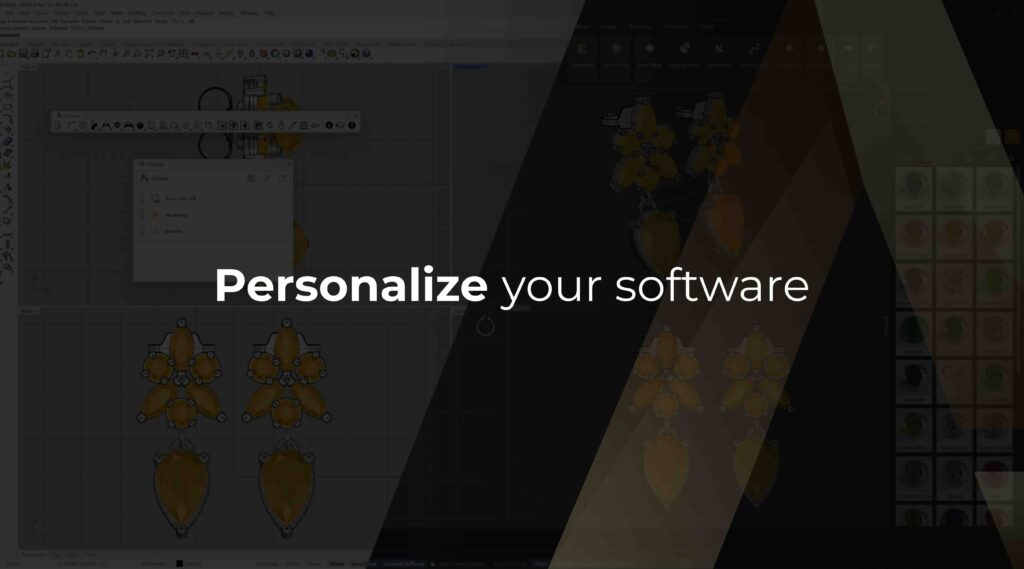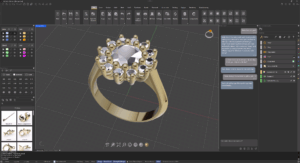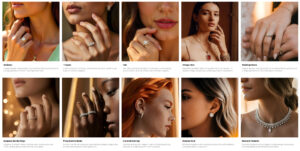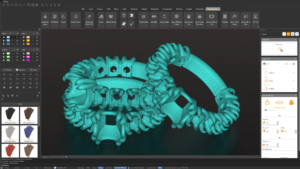What would you say is the most important shortcut to design jewelry? Getting the most expensive software? Having a top, renowned designer by your side? The most exclusive learning platform?
While all of the above are really important conditioning parts, one stands above the rest.
Personalised tools.
In jewelry design, personalizing your software is key to your artistry.
Customizing your design software to align with your creative vision and workflow is essential for effortless jewelry design. This personalization enables you to focus on artistry, free from technical distractions. The key to smooth jewelry design is a software that adapts to you, boosting your creativity and refining your creations.
Let’s take a look at how RhinoArtisan can adapt itself to your workflow in 3 different ways:
- Choose your Interface: Rhino or Simplified
- Choose your setup: Dynamic Panels
- Choose your display: Dark Mode
1️⃣ Choose your Interface
Rhino Interface: Enjoy all of RhinoArtisan’s Commands using Rhino capabilities for advanced design and modeling tasks. Only recommended for Rhino-experienced users.Simplified Interface: Designed for ease of use, RhinoArtisan’s Interface provides intuitive access to all the features and functions. Ideal for those new to jewelry design.

2️⃣ Choose your setup with Dynamic Panels
Dock your tools easily, like Layers, Recent Commands, Quick Gems, and the Curator Library for immediate access. Drag and resize Panels to suit your workflow, ensuring everything you need is centrally located or spread out as you prefer. Drag panels to separate screens – keeping your main workspace focused and allowing you to use multiple monitors.

3️⃣ Choose your display: Dark Mode
Screen brightness is a main component in extended design sessions, and often, those extended sessions are when true creativity emerges. Reduce your eye strain by lowering your screen brightness, resulting in better contrast in the display. Dark Mode also contributes to energy efficiency on OLED and AMOLED screens and reduces blue light exposure, aiding in better sleep patterns for users who work late hours.
Whether you’re a seasoned designer or a newcomer to the jewelry design world, RhinoArtisan is the first all-in-one jewelry design software that adapts to your needs and not the other way around!