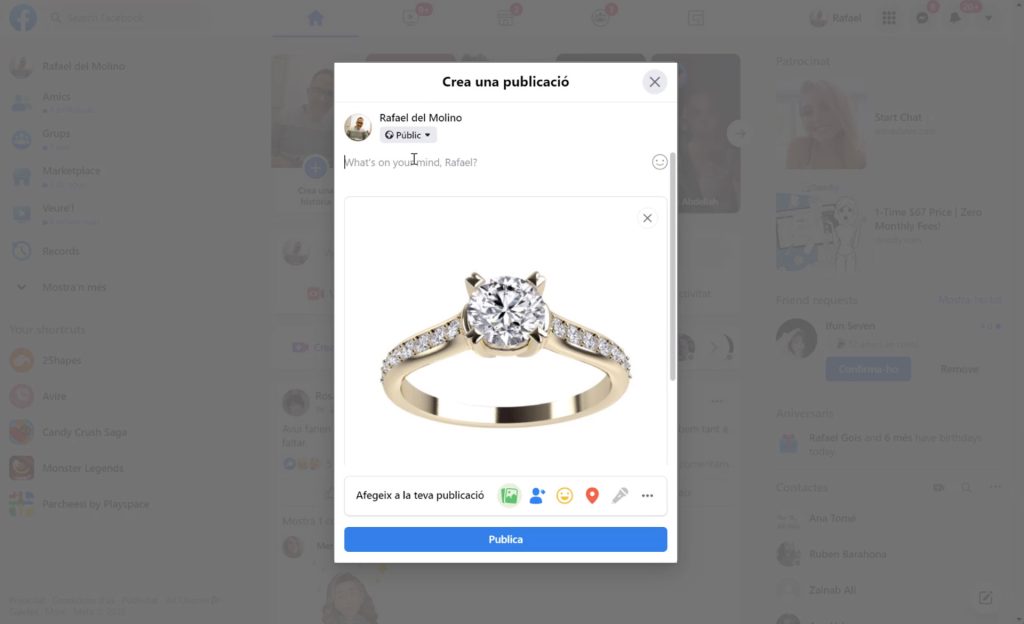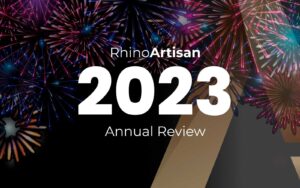Engaging with your community is vital for many businesses, and jewelry stores are no exception.
If you already share images of your catalog and creations with your customers on social media, you know it works wonders for attracting people to your store and increasing your sales. But if you don’t already, after sharing some 2Shapes renders, you’ll find out why everyone does it.
2Shapes automatically generates high quality renders from your designs, which you can then download and post on social media .
How to do it? Easy, just follow these steps:
- First, find the design and click on its Info button:
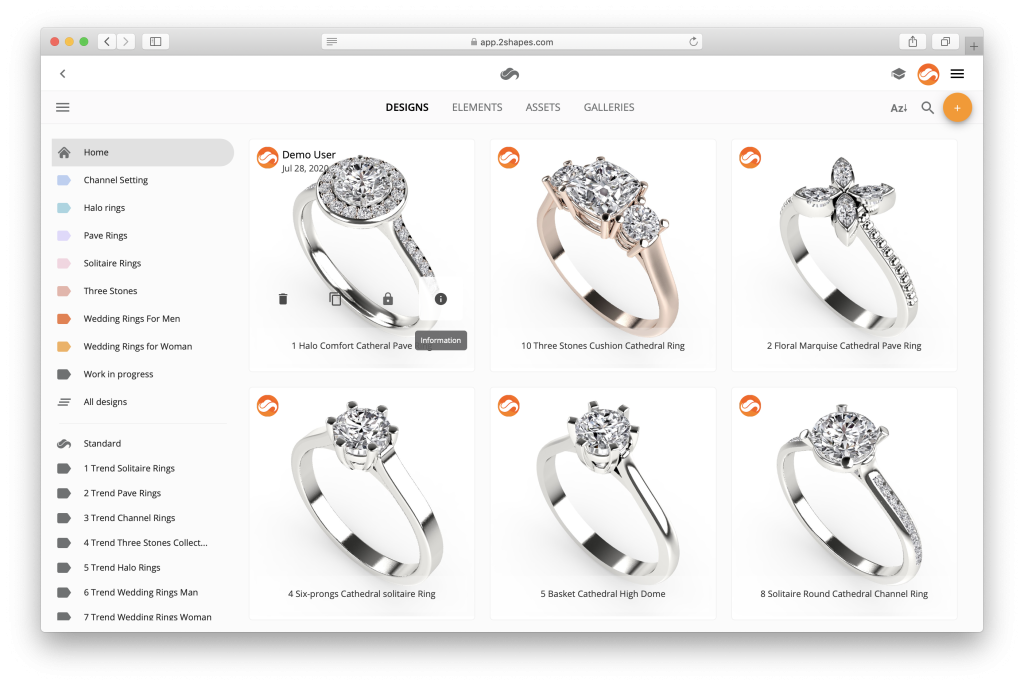
2. Then click on Download and select the third icon on the left, this will show all the renders available for download of this design:
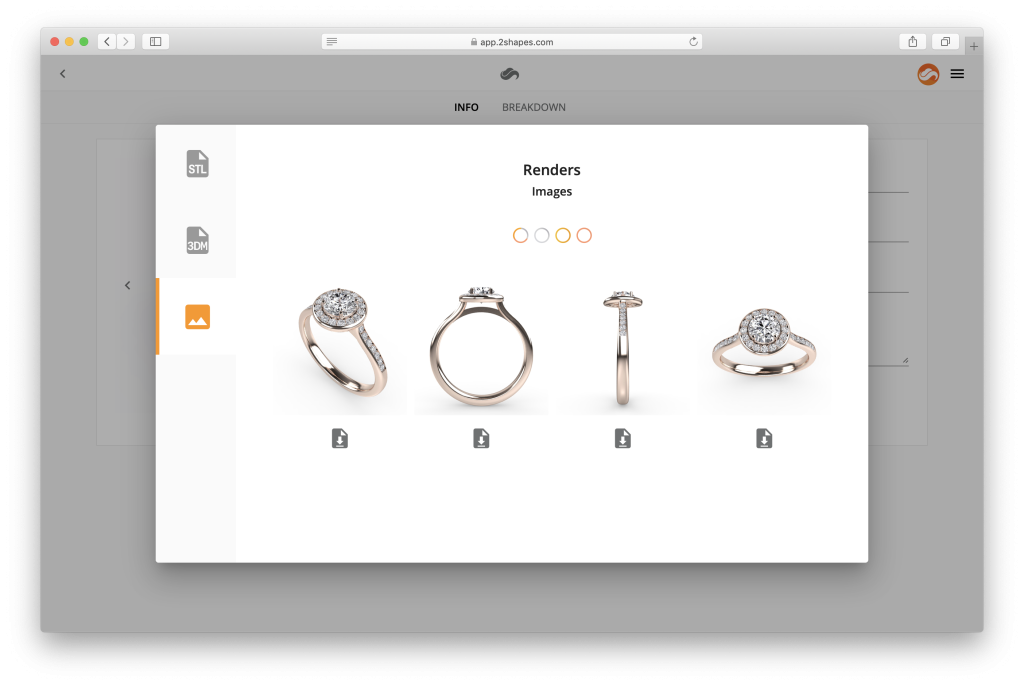
3. Upload and share on your favorite social networks so that people around you can see it.
Now, keep up the good habit of posting renders periodically, and with a little marketing magic and the good taste of your contacts, you’ll get tons of likes and new followers.
Want to discover what 2Shapes can do for you? Schedule a 1-on-1 session with our specialists now to find out how you can get your business up and running as soon as possible.